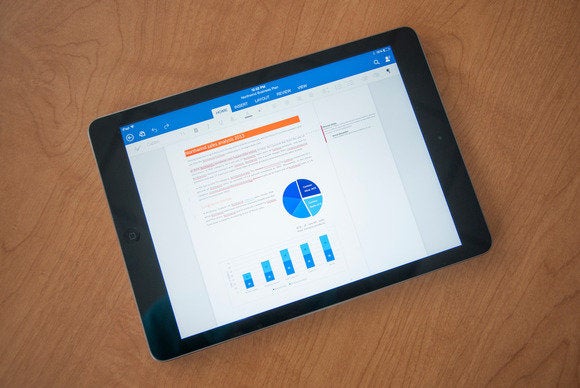
With the news that Microsoft is making all of its mobile Office apps free—the iPad andupcoming Android tablet versions—you knew there had to be some caveats.
Of course, Microsoft still wants users to consider an Office 365 subscription, so in addition to offering unlimited cloud storage for subscribers , it's also putting some of Office's more advanced features behind the paywall. We reached out to Microsoft and got the full rundown on what will be free, and what will require a subscription.
Here's the high-level overview: Phone and tablet users will be able to view, create and edit documents for free, and they'll be able to sync those documents with Dropbox or OneDrive cloud storage. Certain advanced editing features, such as the ability to accept or reject Track Changes in Word, will require an Office 365 subscription. And for commercial use rights, you'll need Office 365 for Business.
Now for the nitty-gritty details:
Microsoft Word
Microsoft's document editor has the longest list of paid-only features, but the free version still supports basic editing features such as creating text, adding styles such as bold and italics, changing the font and choosing from a list of colors. Here's what specifically requires a subscription:
- Only paid users will be able to change the orientation of a document between portrait and landscape mode. Free users can open landscape documents, but can't change them, and will create all new documents in portrait.
- Paid users can format documents into columns. Free users can open existing documents with columns and edit the text, but can't modify or undo the columns themselves.
- Only paid users can create section breaks such as Next Page, Continuous, Odd and Even Pages. Free users can still view section breaks from existing documents and create new page breaks.
- The ability to accept or reject Track Changes is limited to paid users. With the free version, Track Changes will be turned on by default in any marked up document, and can't be turned off, and any changes users make will be tracked. Free users also can't turn on Track Changes in a new document.
- For text editing, any drop-down menu options for things like font size, text style and color are free, but custom changes such as specific colors are behind the paywall, as are Text Styles and Word Art.
- For charts, changing the display options on things like data labels and the legend will require a subscription.
- For tables, only paid users can change the color or shade of any cell, row or column.
- Only paid users can apply reflections and shadows to images, though these won't be removed from existing documents when opened in the free version.
Microsoft Excel
The free version of Microsoft's spreadsheet editor has the same restrictions on text, charts, tables and pictures that apply to Word.
In addition, there's one restriction related to Pivot Tables: While free users can pivot the data and refresh the spreadsheet for existing Pivot Tables, only paid users can change the layout or style of the Pivot Table. It's not currently possible to create a Pivot Table in the mobile version of Office, with or without a subscription.
Microsoft PowerPoint
Again, Microsoft's presentation editor has the same formatting restrictions on text, charts, tables and pictures that also apply to Word and Excel.
However, advanced presentation tools require a paid subscription. That includes thePresenter View that lets users view notes and upcoming slides on a separate computer. (Users can present a slideshow without these tools for free.) Inking and highlighting are also a paid feature.
In Word, Excel and PowerPoint, there ale also restrictions on loading documents from OneDrive for Business, Dropbox for Business or Sharepoint. Saving and editing these documents will require an Office 365 subscription, while free users will be limited to read-only mode. These restrictions don't apply to files stored in the consumer versions of OneDrive and Dropbox.



 12:34
12:34
 study
study
 Posted in
Posted in


0 comments :
Post a Comment